GDocsPlus : Google Docs Keyword Tracking

Master Content Optimization with SEO Insights in GDocsPlus

In today’s digital world, writing well isn’t enough. Your content needs to be clear for readers, optimized for search engines, and structured for results. That’s why GDocsPlus comes with a powerful SEO Insights panel — a complete optimization toolkit built right into Google Docs.
Instead of juggling multiple apps, running your draft through third-party analyzers, or guessing whether your writing is “good enough,” SEO Insights brings professional-grade analysis directly into your document. The result: content that not only reads better but also performs better.
📊 Keyword Density: The Sweet Spot for SEO
Ever wonder if you’re using your keywords too little, or way too much? Keyword stuffing can hurt your rankings, but underusing important terms means missed opportunities. The Keyword Density tool shows exactly how often your keywords appear compared to your overall text length. You’ll know instantly if you’ve struck the right balance for SEO and readability.

📝 Content Metrics: Writing with Structure and Flow
Strong writing has structure. Long, dense paragraphs and monotonous sentence lengths drive readers away. Content Metrics in GDocsPlus break down your text — showing paragraph length, sentence variation, and flow. With this insight, you can restructure your content so it’s easier to scan, easier to digest, and far more engaging.
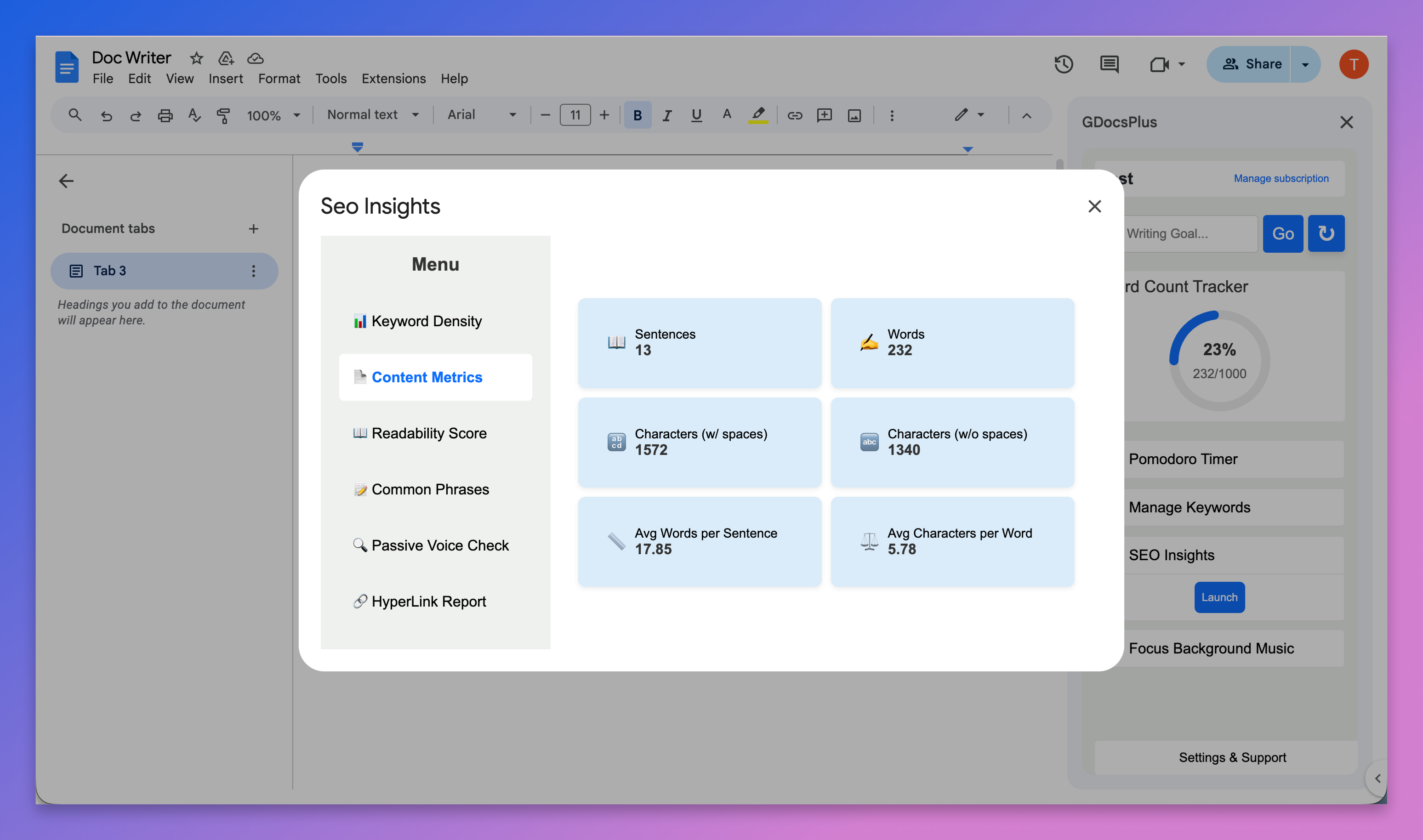
📚 Readability Score: Write for the Right Audience
Different audiences expect different reading levels. Casual blog readers may need short, simple sentences, while academic papers may require more depth. The Readability Score helps you match your tone and style to your target audience, ensuring your message lands exactly where it should.
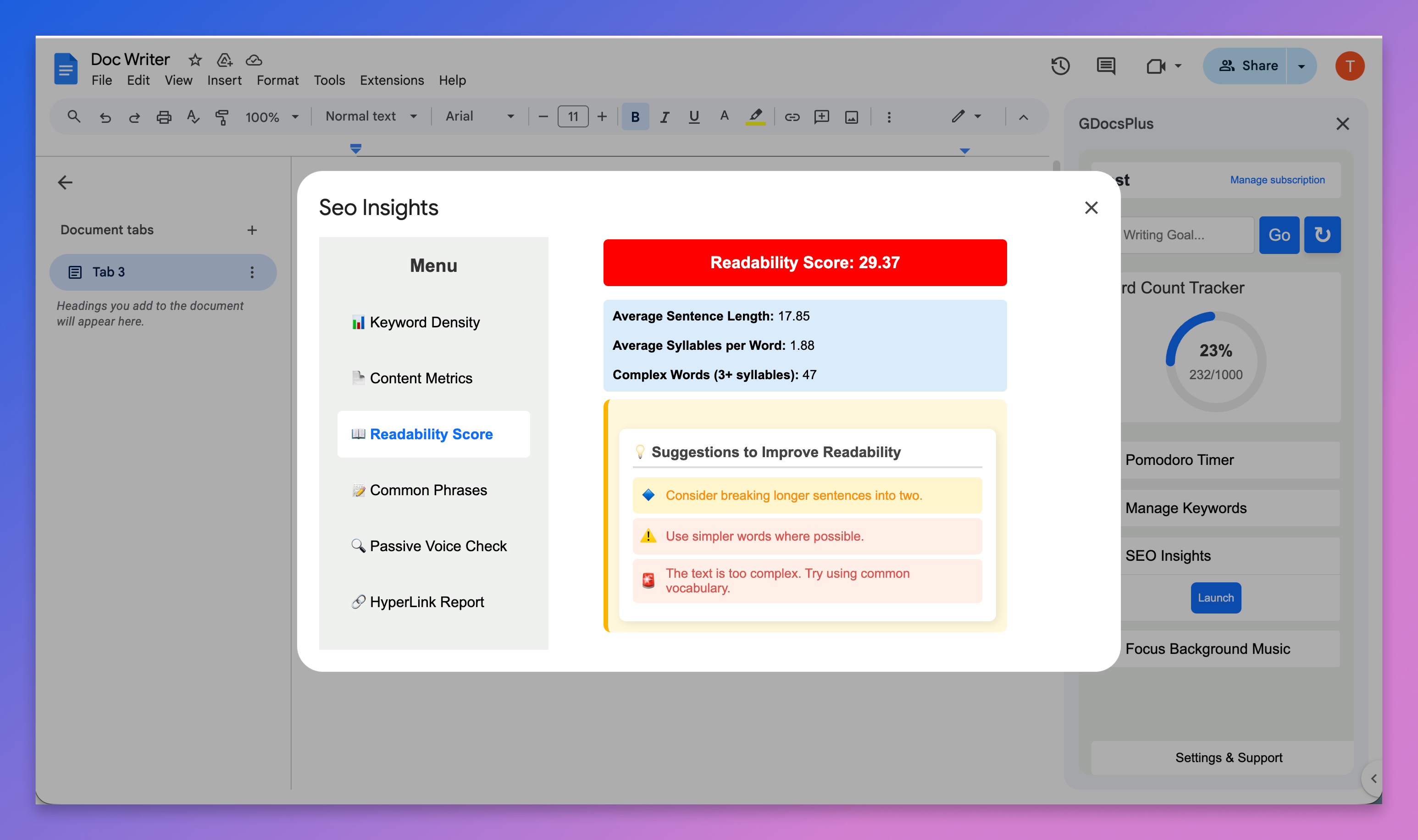
🔁 Common Phrases: Cut the Repetition
Repetition weakens writing. GDocsPlus detects your most common phrases and flags when you’ve overused certain expressions. This lets you swap out tired phrases for fresher, more varied language that keeps your readers engaged from start to finish.

✍️ Passive Voice Check: Make Your Writing Stronger
Too much passive voice dilutes your message and makes content harder to read. SEO Insights highlights every instance of passive voice so you can quickly rewrite in a stronger, more active tone. Your writing becomes clearer, bolder, and more persuasive.

🔗 Hyperlink Report: Keep Your Links Clean
Links build trust, improve SEO, and guide readers to more value. The Hyperlink Report gives you a complete list of all links in your document, helping you spot broken links, duplicates, or missing links before you publish. This saves time and prevents embarrassing mistakes.
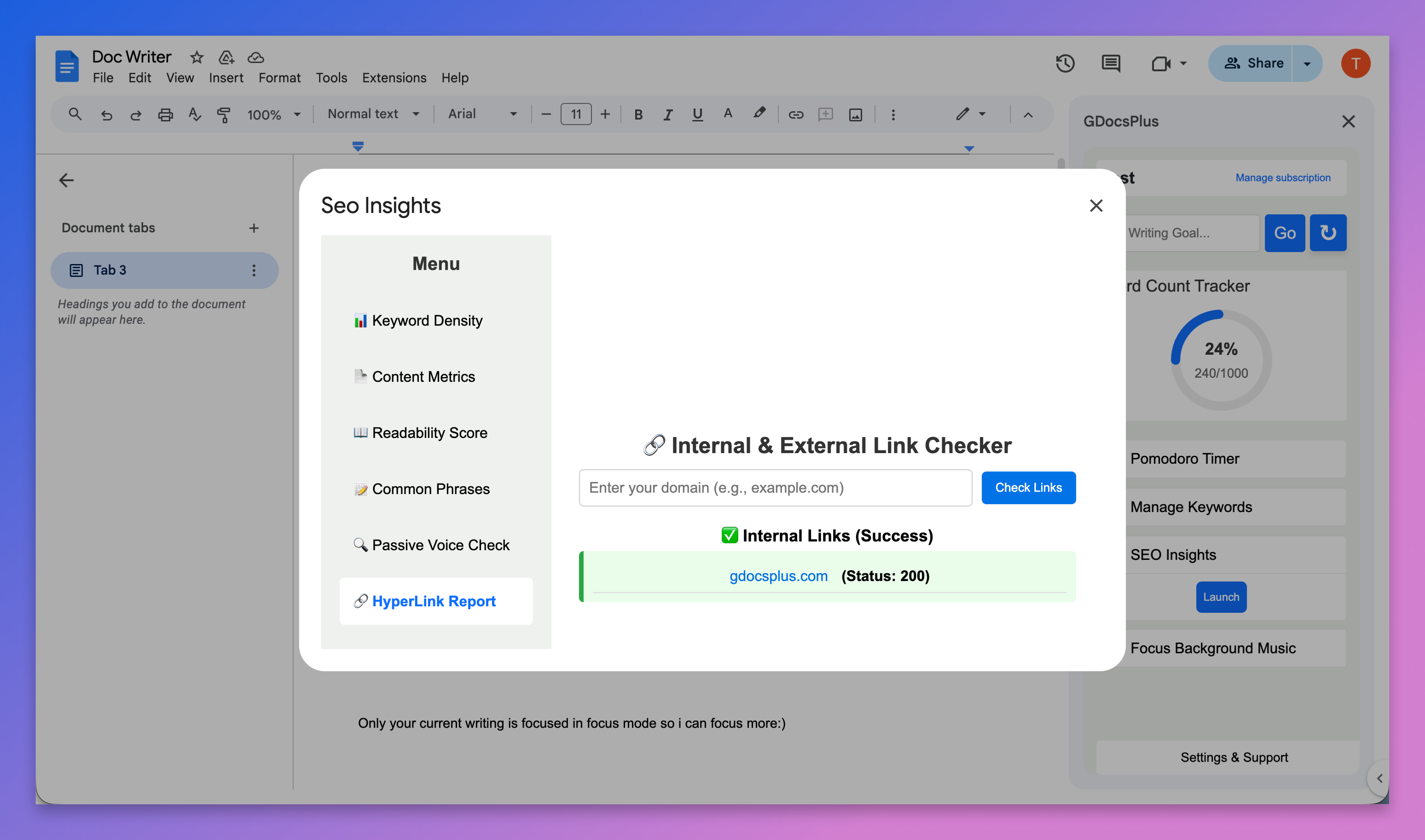
🚀 Why SEO Insights Matters
Every piece of content competes for attention — from search engines and from readers. If your text is hard to read, stuffed with keywords, or poorly structured, it will be ignored. SEO Insights helps you avoid these pitfalls.
With all the tools you need in one place — keyword density, readability, content metrics, passive voice detection, and more — you’ll write faster, edit smarter, and publish with confidence. It’s like having an editor, SEO specialist, and writing coach all built into Google Docs.
✅ Try GDocsPlus today and use SEO Insights to turn every draft into polished, high-performing content.
👉 Install from the Google Workspace Marketplace or right from within Google Docs by clicking on Extensions → Add-ons → Get add-ons and search for GDocsPlus.
.png)