GDocsPlus : Google Docs Pomodoro Timer

Stay Focused with the GDocsPlus Pomodoro Timer
Staying productive while writing can be tough. Long, uninterrupted sessions often lead to fatigue and burnout, while frequent distractions make it hard to finish what you started. That’s why GDocsPlus includes a built-in Pomodoro Timer, right inside Google Docs.
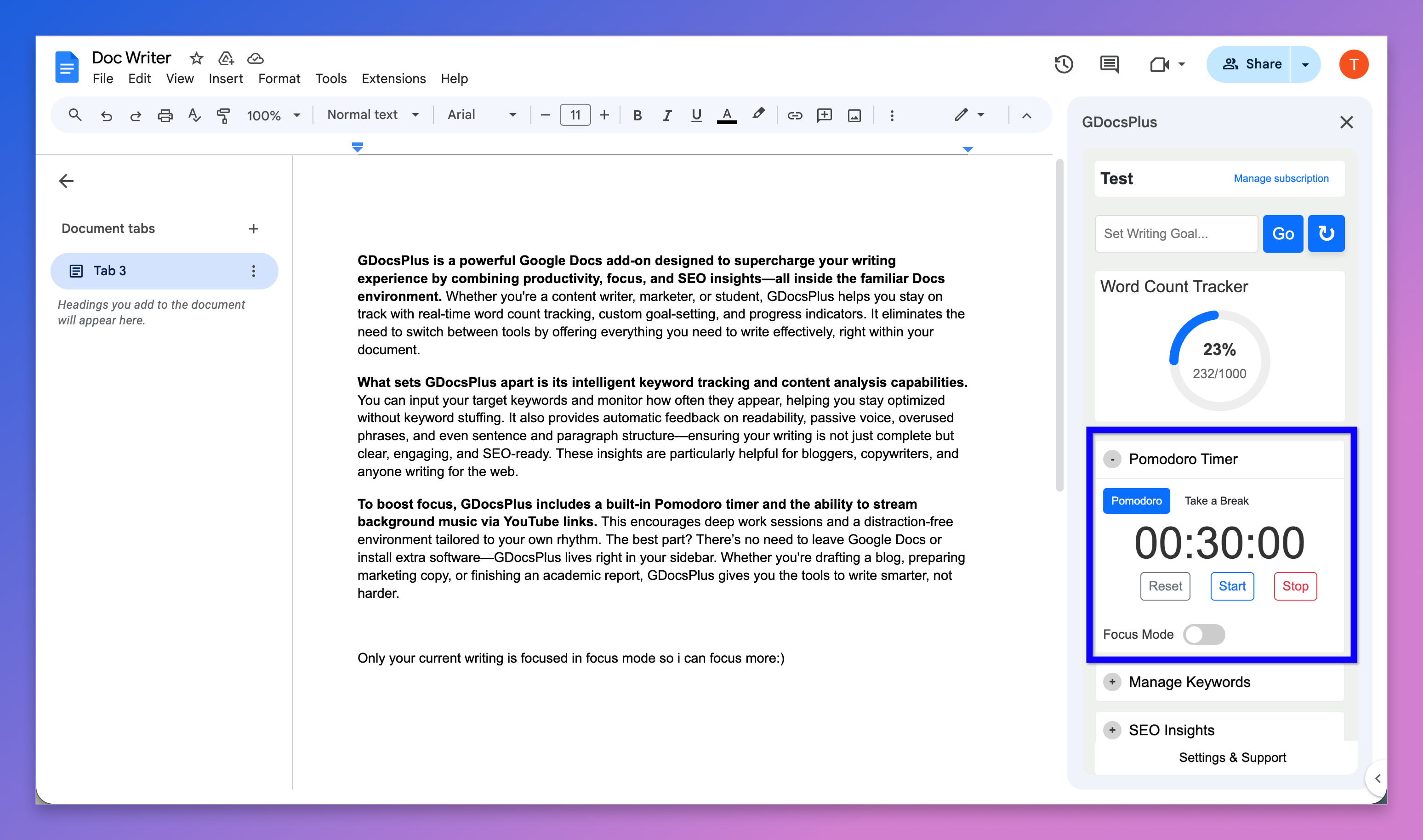
Write in Focused Intervals
The Pomodoro technique breaks your work into timed sessions, traditionally 25 minutes of focused work followed by a short break. With GDocsPlus, you can easily:
- Start, pause, or stop your writing session anytime.
- Adjust the duration — work in the classic 25-minute Pomodoro style, or extend to 50 minutes if you prefer longer focus blocks.
- Track your countdown directly in the sidebar while you write.
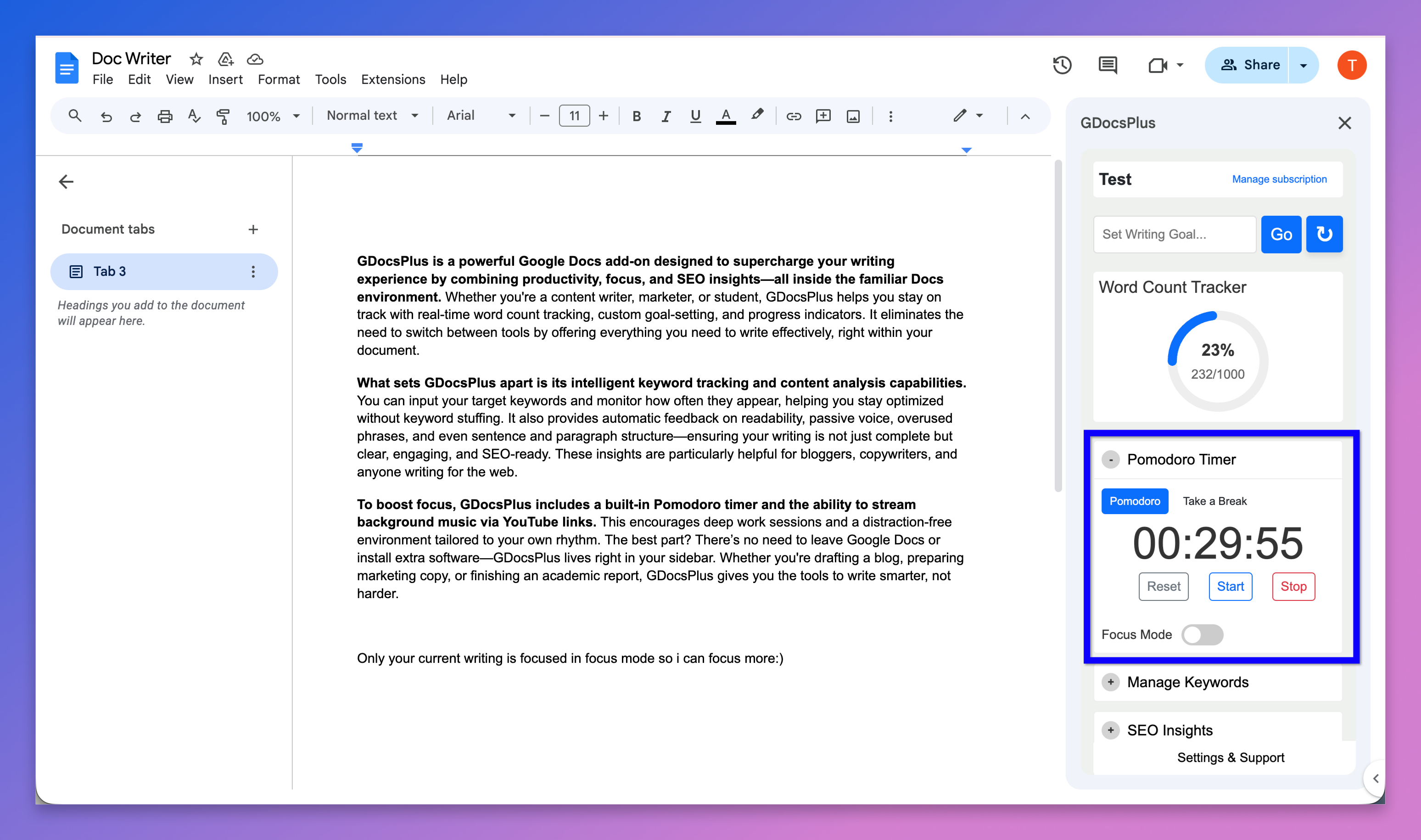
Custom Breaks, Your Way
Need a pause? Simply click “Take a Break” to start your rest period, and adjust the break time as needed. Whether it’s a quick 5-minute stretch or a longer recharge, the timer flexes to your rhythm.

Focus Mode for Zero Distractions
When you want to go all in, enable Focus Mode. This hides everything else in the sidebar and shows only the Pomodoro Timer. No clutter, no distractions — just you, your writing, and the clock.
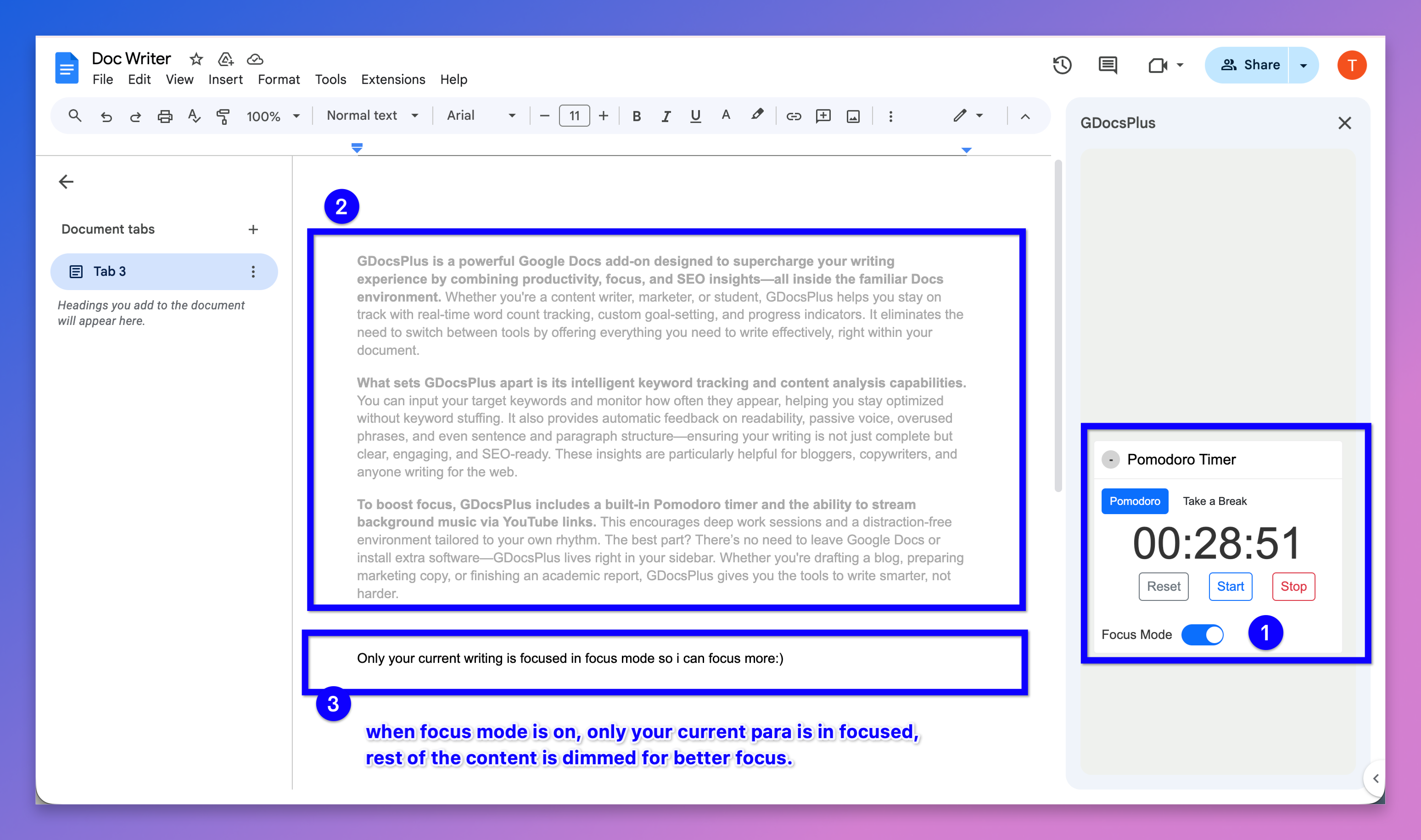
Why It Matters
By working in structured intervals, the Pomodoro Timer helps you:
- Boost focus and concentration.
- Avoid burnout from marathon writing sessions.
- Stay accountable and motivated with a visible timer.
✅ Try GDocsPlus today and use the Pomodoro Timer to make your writing sessions more productive, balanced, and sustainable.
👉 Install from the Google Workspace Marketplace or right from within Google Docs by clicking on Extensions → Add-ons → Get add-ons and search for GDocsPlus.
.png)